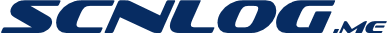Hopefully the below wall of text can be of use to someone who may not know how to do (some of) this yet.
The following steps assume that your Vita is already running
(though I recommend a manual setup over the all-in-one tool they link to) and you are using an SD2Vita adapter:
1. Make yourself familiar with
, specifically the first three sections.
2. Use the NPS Browser to search for, download and extract the game you want.
3a. Launch VitaShell and copy the created directories (app, patch, addcont) to the root of your SD2Vita's microSD card (ux0:/) via USB (slow) or FTP (slow and broken).
3b. If transferring large amounts of data, turn off the console, remove the SD2Vita, connect its microSD card to your PC via a fast adapter, transfer the directories, reinstall the SD2Vita, then boot the device.
4. Launch VitaShell (again) and refresh the LiveArea via the triangle button menu.
If you don't want to use the NPS Browser do this instead:
1a. Use NoPayStation's
to find the game you want.
1b. Alternatively
the TSV files they provide.
2. Note the official URL and zRIF string (fourth and fifth field respectively in the TSV for demos, DLCs, games and themes; URL is the sixth field for updates and they don't need a zRIF).
3. Download the PKG file from that link.
4. Extract it with the corresponding zRIF using
.
5. Follow the installation instructions in the above paragraph.
Either way, enjoy the game and let Mai
die dumps be an inferior thing of the past.
Use
to avoid manually downloading the PKGs.
If you don't want to access the official servers yourself, use this mirror of the untouched PKGs (
-verified
, NoPayStation-verified
) with correct timestamps:
Extract the PKGs to the NoNpDRM format with
.
Or you can use these ready-to-install NoNpDRM dumps consisting of the game, latest update and all four DLCs for each region:
They work fine on a PCH-1000 running firmware v3.60 with
,
and
.
Considering the low resolution (960x544) of the OLED screen, the game looks rather good,
.
It also works with
, but there are a few minor annoyances:
- Batch importing all six files will fail as the update needs the main game to be present first.
- Even after installing the update the displayed title version will remain at "1.00" until you click on "Update" on the LiveArea screen.
- You may have to change the audio backend in the emulator's settings.
To install the game you have three options:
1. Use the official PKGs and enter the zRIFs you got from NoPayStation.
2. Remove the "-x" command-line options to pkg2zip from the above scripts to extract the PKGs directly to a Zip archive instead, though this will fail for games with non-ASCII titles like the Japanese version.
3. Zip up the NoNpDRM format files with
.
Mirror of the required latest (v3.74) official firmware and systemdata:
As a bonus here are the original Wii versions of this game:
While the
is still more efficient for long-term storage, the above files are the original ISOs (
-verified
) losslessly decrypted to the
using the recommended default 128 KiB block size without compression for best compatibility and archived with 7-Zip to save a large amount of space over the ISOs (17.5 GiB vs. 2.2 GiB).
Dolphin version 5.0-12188 (2020-06-21) or later (just get the newest
) can run these RVZs directly (the EUR version of the game
, even for the ISO), but to play on hardware they need to be converted back to the original format. This can be done by right-clicking the game in Dolphin's game list and selecting "Convert File..."
Password: s5gSM7V5jXkiH6pgYZWd