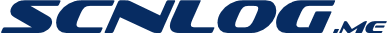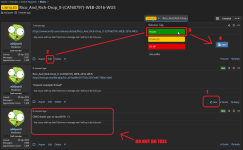- Joined
- 30 Apr 2023
- Messages
- 5,111
- Appreciation score
- 8,125
How to make a proper request and general posting guidelines to comply with the rules.
For example I want the following song: Rico & Rich - Drop it
First stop would be a PREDB site to see if it has been scene released. (More PredDB sites listed here)

I search for the artist and track, you can search artist and album name, movie name, game, app.
I removed underscores, brackets and common words like & / and / the / a / etc.
Release found! Rico_And_Rich-Drop_It-(CAT60797)-WEB-2016-WUS
I could now copy the link to that release by right clicking on the release name or the chain icon behind it and copy that link.
But I want to see some more information about this release so I copy the full release name Rico_And_Rich-Drop_It-(CAT60797)-WEB-2016-WUS and head over to SRRDB
Paste the name in the search box and hit enter (or press search)

Ok so the release contains the track I want, now I also have all the information to make a request.
Since WUS is a scene group (list of non-scene groups here) I head over to the scene mp3 music section
First I'm going to search to make sure no one else has already requested this release.
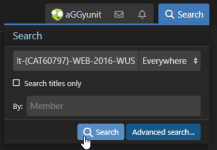
No results found. (If a result is found, check out that topic, if the link is dead ask for a re-up by posting in the topic and reporting it to a moderator so we can mark it RE-UP)
Time to request! Click on
Paste the release name (the full correct name from PREDB or SRRDB) as the thread title
In the discussion part paste the full link to PreDB or SRRDB
https://predb.me/?post=5859647 or https://www.srrdb.com/release/details/Rico_And_Rich-Drop_It-(CAT60797)-WEB-2016-WUS
Click Watch this thread if you want a notification when some replies. Click post thread and it should look like this:

When someone posts a link. Download the file and check if its correct and what you asked for.
Thank the user by hitting the like button (1).
NO NEED TO REPLY LIKE IN MY EXAMPLE.
Click Edit (2) on your first post and change the prefix to FILLED (3) and click Save (4).
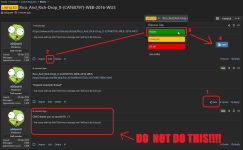
It will then look like this:
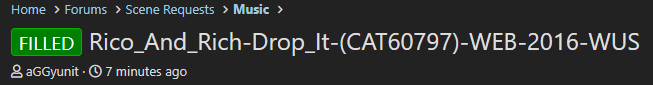
All done!
*notes*
XXX releases are not found on the normal SRRDB site, but
Some releases are only on PREDB or SRRDB, not both (use the link for the one that exists)
If your request name looks like this: Tors - Miracle SINGLE WEB 2023-iDC
you've done it wrong.
The correct scene release has no spaces in the name! Correct name should be Tors_-_Miracle-SINGLE-WEB-2023-iDC
Any issues, post below and we can try to work it out.
For example I want the following song: Rico & Rich - Drop it
First stop would be a PREDB site to see if it has been scene released. (More PredDB sites listed here)

I search for the artist and track, you can search artist and album name, movie name, game, app.
I removed underscores, brackets and common words like & / and / the / a / etc.
Release found! Rico_And_Rich-Drop_It-(CAT60797)-WEB-2016-WUS
I could now copy the link to that release by right clicking on the release name or the chain icon behind it and copy that link.
But I want to see some more information about this release so I copy the full release name Rico_And_Rich-Drop_It-(CAT60797)-WEB-2016-WUS and head over to SRRDB
Paste the name in the search box and hit enter (or press search)

Ok so the release contains the track I want, now I also have all the information to make a request.
Since WUS is a scene group (list of non-scene groups here) I head over to the scene mp3 music section
First I'm going to search to make sure no one else has already requested this release.
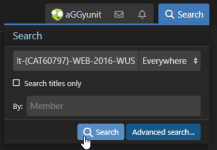
No results found. (If a result is found, check out that topic, if the link is dead ask for a re-up by posting in the topic and reporting it to a moderator so we can mark it RE-UP)
Time to request! Click on
Paste the release name (the full correct name from PREDB or SRRDB) as the thread title
In the discussion part paste the full link to PreDB or SRRDB
https://predb.me/?post=5859647 or https://www.srrdb.com/release/details/Rico_And_Rich-Drop_It-(CAT60797)-WEB-2016-WUS
Click Watch this thread if you want a notification when some replies. Click post thread and it should look like this:

When someone posts a link. Download the file and check if its correct and what you asked for.
Thank the user by hitting the like button (1).
NO NEED TO REPLY LIKE IN MY EXAMPLE.
Click Edit (2) on your first post and change the prefix to FILLED (3) and click Save (4).
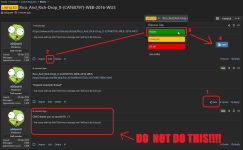
It will then look like this:
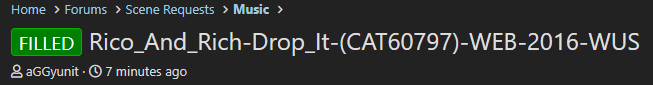
All done!
*notes*
XXX releases are not found on the normal SRRDB site, but
You do not have permission to view link
Log in or register now.
insteadSome releases are only on PREDB or SRRDB, not both (use the link for the one that exists)
If your request name looks like this: Tors - Miracle SINGLE WEB 2023-iDC
you've done it wrong.
The correct scene release has no spaces in the name! Correct name should be Tors_-_Miracle-SINGLE-WEB-2023-iDC
Any issues, post below and we can try to work it out.
Attachments
Last edited: